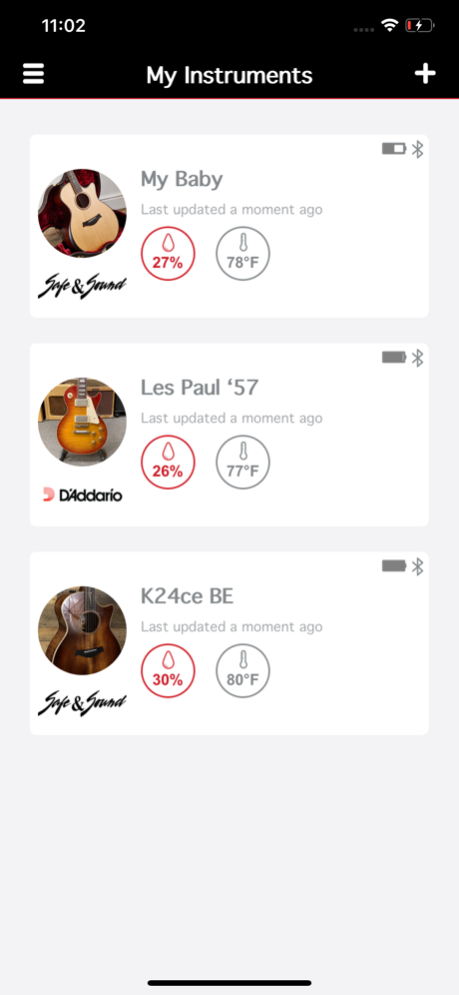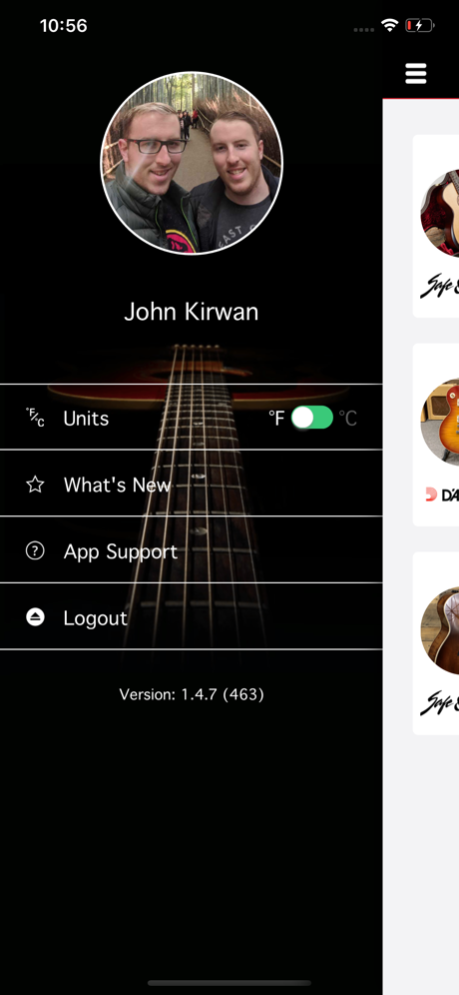Humiditrak 2.0.5
Continue to app
Free Version
Publisher Description
Musical instruments can be easily damaged by large and rapid changes in humidity and temperature. Now you can protect your investment by simply placing D’Addario’s Humiditrak or TKL's Safe & Sound with Blustream Technology inside your instrument or case.
Humiditrak and Safe & Sound use a patent-pending Bluetooth sensor to provide a constant stream of temperature, humidity, and impact data to the free smart phone app to alert you of hazardous conditions that can lead to diminished playability, costly repairs, and lost value of your instrument. When Humiditrak detects dangerous conditions, notifications are sent to all your devices allowing you to take corrective action before damage occurs.
Cataloging and monitoring a collection of instruments is so easy and convenient, you’ll want one for every instrument you own! D'Addario is known for innovative, problem-solving, quality musical accessories. D'Addario accessories offer a complete line of award-winning accessories including cables, picks, tuners, capos, straps, humidifiers, maintenance tools and more.
Find out more about the Humiditrak at www.daddario.com/humiditrak/.
Jul 13, 2020
Version 2.0.5
Fixed a recent crash found in newer versions of iOS.
About Humiditrak
Humiditrak is a free app for iOS published in the Audio File Players list of apps, part of Audio & Multimedia.
The company that develops Humiditrak is D'Addario & Company, Inc.. The latest version released by its developer is 2.0.5.
To install Humiditrak on your iOS device, just click the green Continue To App button above to start the installation process. The app is listed on our website since 2020-07-13 and was downloaded 46 times. We have already checked if the download link is safe, however for your own protection we recommend that you scan the downloaded app with your antivirus. Your antivirus may detect the Humiditrak as malware if the download link is broken.
How to install Humiditrak on your iOS device:
- Click on the Continue To App button on our website. This will redirect you to the App Store.
- Once the Humiditrak is shown in the iTunes listing of your iOS device, you can start its download and installation. Tap on the GET button to the right of the app to start downloading it.
- If you are not logged-in the iOS appstore app, you'll be prompted for your your Apple ID and/or password.
- After Humiditrak is downloaded, you'll see an INSTALL button to the right. Tap on it to start the actual installation of the iOS app.
- Once installation is finished you can tap on the OPEN button to start it. Its icon will also be added to your device home screen.